GunBroker is a popular online marketplace where firearms enthusiasts can buy and sell firearms, accessories, and related items. To optimize your search experience on GunBroker and get precise results, it’s important to master the use of search filters. By understanding how GunBroker’s search algorithm works and implementing effective search filter strategies, you can improve your search results, save time, and find the items you’re looking for more efficiently.
Key Takeaways:
- Understanding GunBroker’s search algorithm is essential for optimizing search results.
- Set up effective search filters to narrow down search results based on your preferences and requirements.
- Using relevant keywords in your search queries improves the relevancy of the search results.
- Leverage advanced search filters to refine your search and find specific items.
- Select filters based on your specific needs and adjust them to match your budget and desired item condition.
Understanding GunBroker’s Search Algorithm
GunBroker utilizes a sophisticated search algorithm to organize and present search results based on several influential factors. By comprehending how GunBroker’s search algorithm operates and the elements that impact search rankings, you can optimize your search results and increase your chances of finding the items you desire.
The GunBroker search algorithm considers various factors when sorting and displaying search results. These factors include:
- Item relevance: The algorithm analyzes the relevance of the item to the search query, considering factors such as title keywords, item descriptions, and listing details.
- Filters: GunBroker’s search algorithm acknowledges the application of filters to refine search results. These filters can include categories, price ranges, conditions, and other parameters.
- Seller ratings: The algorithm recognizes the reputation and ratings of sellers on GunBroker, considering their reliability and customer satisfaction.
- And more: GunBroker’s search algorithm encompasses several other undisclosed factors to ensure the delivery of accurate and invaluable search results.
To optimize your search results on GunBroker, it is crucial to understand how these ranking factors influence the search algorithm’s calculations. By aligning your search filter settings and keyword usage with the algorithm’s criteria, you can improve the precision and relevancy of the displayed search results.
Understanding GunBroker’s search algorithm provides you with a strategic advantage in navigating the platform and finding the items you desire. In the following sections, we will delve into setting up effective search filters, leveraging advanced filtering options, and fine-tuning your search strategy to further optimize your GunBroker search experience.
Setting Up Effective Search Filters on GunBroker
GunBroker offers a variety of search filters to help you narrow down your search and find specific items. These filters include category, price range, condition, seller location, and more. To optimize your search results and find items that align with your preferences and requirements, it’s important to set up effective search filters.
When you visit GunBroker’s website and navigate to the search page, you’ll notice a range of filter options displayed on the left-hand side of the screen. Each filter allows you to refine your search based on specific criteria. Let’s take a closer look at some of the key search filters available on GunBroker:
Category Filter
The category filter enables you to narrow your search based on the type of item you’re looking for. Whether you’re in the market for handguns, rifles, shotguns, ammunition, or firearm accessories, selecting the appropriate category will help you find relevant results.
Price Range Filter
The price range filter allows you to specify your budget and narrow down the search results accordingly. By inputting the minimum and maximum price range for the items you’re interested in, GunBroker will filter out listings that fall outside of your specified price range.
Condition Filter
The condition filter enables you to choose the specific condition of the items you’re searching for. Whether you’re looking for new firearms, used guns in excellent condition, or items that require minor repairs, the condition filter helps you find listings that meet your preferences.
Seller Location Filter
The seller location filter allows you to narrow down your search based on the location of the sellers. This can be helpful if you prefer to purchase firearms from sellers within a specific region or if you want to factor in shipping costs and delivery times.
By selecting and adjusting these search filters based on your preferences, you can refine your search and improve the relevancy of the results. The more specific and accurate your filters are, the better GunBroker can tailor the search results to your needs.
Here’s an example of how you can set up effective search filters on GunBroker:
| Filter | Setting |
|---|---|
| Category | Handguns |
| Price Range | $500 – $1,000 |
| Condition | New |
| Seller Location | United States |
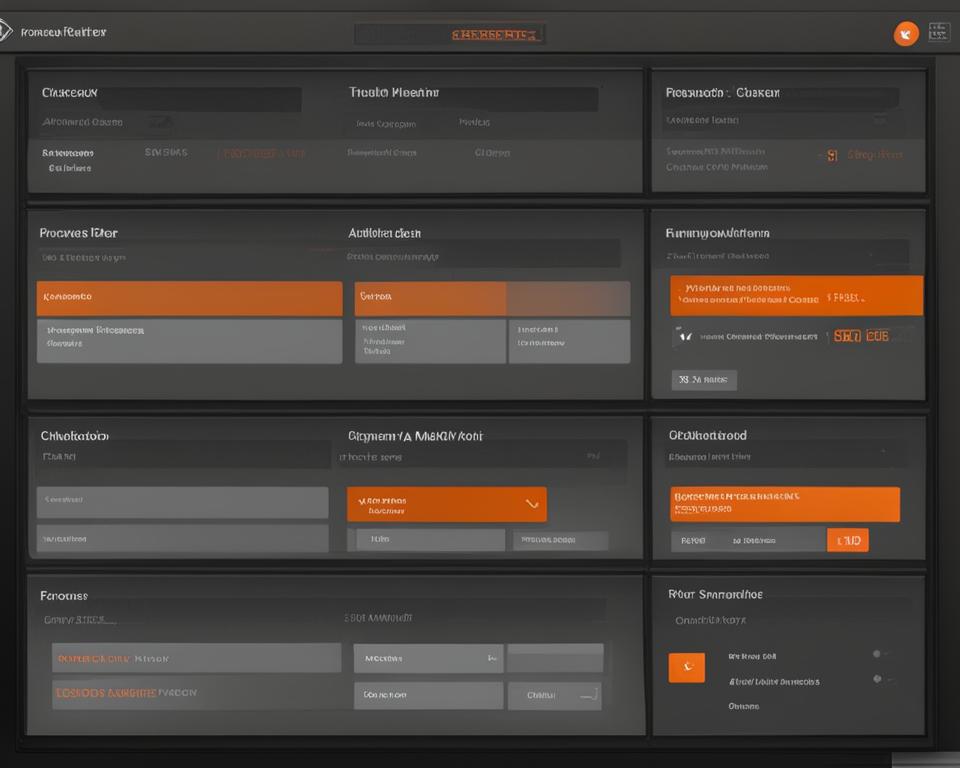
By following these steps and customizing your search filters, you’ll be able to optimize your search results on GunBroker and find the items that best match your needs.
Using Keywords for Better Search Results on GunBroker
When searching for specific items on GunBroker, using the right keywords can significantly enhance your search experience and help you find the products you’re looking for more efficiently. By incorporating relevant keywords in your search queries, you can narrow down the results and improve the relevancy of the search results.
When it comes to keywords for optimizing your GunBroker search, it’s crucial to consider the specific terminology and commonly used words in the firearms industry. By using the appropriate keywords, you increase the chances of getting accurate search results that match your requirements.
For example, if you’re looking for a Ruger SR9 pistol, it’s recommended to use the brand name “Ruger” and the model name “SR9” as keywords in your search query. This way, GunBroker’s search algorithm can better understand your intent and provide you with more relevant listings.
However, it’s important not to overuse keywords or engage in keyword stuffing. GunBroker’s search algorithm is designed to prioritize quality and relevant content, so focusing on meaningful and accurate keyword usage is key.
Here are a few tips for using keywords effectively on GunBroker:
- Use specific brand and model names to refine your search. For example, “Glock 19 Gen 5” instead of just “9mm handgun.”
- Incorporate relevant keywords that relate to the item’s characteristics, such as “compact,” “stainless steel,” or “polymer frame.”
- Consider including additional descriptors like “new,” “used,” or “like new” to specify the condition of the item you’re looking for.
- Experiment with different combinations of keywords to expand or narrow down your search results.

Remember, using the right keywords can significantly improve your search results on GunBroker. By incorporating relevant terminology and descriptors, you enhance the accuracy and relevance of the listings you receive, making it easier to find the items you want.
Leveraging Advanced Search Filters on GunBroker
GunBroker provides advanced search filters that enable users to further refine their search and find exactly what they’re looking for. These advanced filters include brand, model, caliber, barrel length, and more. By leveraging these advanced search filters strategically, you can narrow down the search results to items that meet your specific criteria.
One of the main benefits of utilizing advanced search filters is the ability to search for specific firearm models, accessories, or niche items. Whether you’re looking for a particular brand or a firearm with specific features, these advanced filters can help you optimize your search results and find the items you’re looking for with precision.
For example, if you’re in the market for a specific firearm model, you can use the brand and model filters to narrow down the search results to only include items from that brand and model. This saves you time and allows you to focus on the options that match your requirements.
To demonstrate how advanced search filters work on GunBroker, let’s consider a scenario where a user is looking for a Ruger 10/22 rifle:
| Search Filter | Setting |
|---|---|
| Brand | Ruger |
| Model | 10/22 |
By utilizing these specific brand and model filters, the user can refine their search and only view results that match their criteria. This saves time and eliminates the need to manually browse through irrelevant listings.
By leveraging GunBroker’s advanced search filters, you can optimize your search results and find the items you’re looking for with precision. Whether you’re searching for specific firearm models, accessories, or niche items, these filters can help you narrow down the search results and save time.
Tips for Effective Filter Selection on GunBroker
When using GunBroker, selecting the right filters is essential for optimizing your search results. By considering your specific needs and preferences, you can improve the relevancy and efficiency of your searches. Here are some tips to help you effectively select filters on GunBroker:
1. Identify Your Requirements
Before starting your search, identify your requirements and the specific item you’re looking for. This will help you narrow down your search criteria and select the appropriate filters.
2. Use Brand and Model Filters
If you’re searching for a specific firearm model, utilize the brand and model filters provided by GunBroker. This will narrow down the results to items that match your preferred brand and model.
3. Consider Caliber and Other Relevant Filters
In addition to brand and model filters, consider selecting filters like caliber, barrel length, and other relevant specifications. These filters will further refine your search and ensure that you find items that meet your specific requirements.
4. Adjust Price Range and Condition Filters
Depending on your budget and desired item condition, it’s important to adjust the price range and condition filters accordingly. This will help you find items within your price range and in the desired condition.
5. Experiment and Refine
Don’t be afraid to experiment with different filter combinations and settings. By regularly reviewing and refining your filter selection, you can continuously improve your search results and find the items you’re looking for with greater precision.
By following these tips and effectively selecting filters on GunBroker, you can optimize your search results and enhance your overall experience on the platform.
Refining Your Search Strategy on GunBroker
When it comes to optimizing your search strategy on GunBroker, there are several techniques you can employ to improve your search results. One of the key factors is effective filter selection. By carefully choosing the filters that align with your preferences and requirements, you can narrow down your search and improve the relevancy of the results.
Another important aspect is the usage of keywords. By using relevant keywords in your search queries, you can further fine-tune the results and find the items you’re looking for more efficiently. Pay attention to the specific language and terminology commonly used in the firearms industry to increase the chances of getting accurate search results.
Understanding GunBroker’s search algorithm is also crucial in refining your search strategy. Consider the factors that influence search rankings and adjust your search filter settings accordingly. By experimenting with different filters, keywords, and settings, you can continuously refine your search strategy and stay at the forefront of GunBroker’s search results.
Regularly reviewing and adjusting your search strategy based on your evolving needs and preferences is essential to achieve search result improvement. By staying proactive and adapting your approach, you can optimize your search experience on GunBroker and discover the items you’re looking for with ease.
FAQ
How can I optimize my search results on GunBroker?
You can optimize your search results on GunBroker by understanding and implementing effective search filter strategies, using relevant keywords, and leveraging advanced search filters.
What factors does GunBroker’s search algorithm consider?
GunBroker’s search algorithm considers factors such as item relevance, keywords, filters, seller ratings, and more when sorting and displaying search results.
What search filters does GunBroker offer?
GunBroker offers a range of search filters, including category, price range, condition, seller location, brand, model, caliber, and more.
How important are keywords in optimizing search results on GunBroker?
Keywords play a crucial role in optimizing search results on GunBroker. By using relevant keywords, you can narrow down the results and increase the relevancy of the search results.
How can I leverage advanced search filters on GunBroker?
You can leverage advanced search filters on GunBroker, such as brand, model, caliber, barrel length, and more, to further refine your search and find items that meet your specific criteria.
What tips can help me with effective filter selection on GunBroker?
When selecting filters on GunBroker, consider your specific needs and preferences. Adjust filters like price range and condition to match your budget and desired item condition, and choose relevant filters like brand, caliber, etc., when looking for specific firearm models.
How can I refine my search strategy on GunBroker?
To refine your search strategy on GunBroker, regularly review and adjust your search filters, keywords, and settings based on your evolving needs and preferences. Experimenting with different strategies can help improve your search results and make finding the items you want more efficient.

Leave a Reply